Help With Hypothesis
Get an account, install the plugin, and annotate.
A Video About Hypothesis
This video was made for an earlier iteration of one of my courses, but if you like videos, it walks you through how to get started. Please turn on the closed captions.Step by Step
- Create an account at hypothes.is:
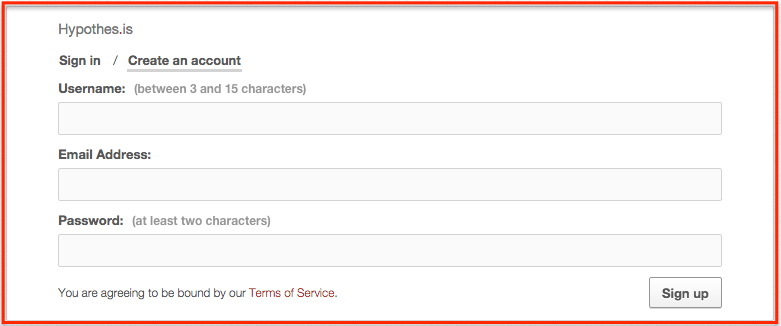
- Get the Chrome app or the Firefox bookmarklet:
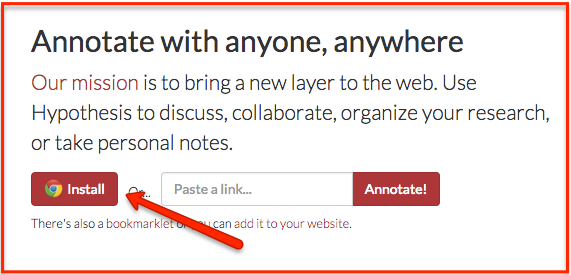
- Press the Hypothesis button or bookmark to turn hypothesis on; then make sure you’re logged in:
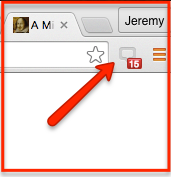
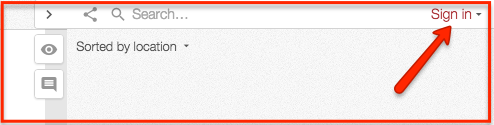
Then join our HIST5706F reading group. If you happen to be reading something, and see an existing annotation that interests you, hit the ‘reply’ button on the annotation to start a conversation!
- Try Hypothesis out on this page. Turn it on, make sure you’re in our group, then double click these words here. Select the highlighter or the pencil; if you select the pencil, you can also leave a note in the box. Images can be added to annotations (if they’re already on the web and you know the full ‘path’ or ‘url’ to them; the convention is:
or .jpg or .gif). Ditto sound files; if there’s a video you want to put in an annotation, if it’s on youtube, you can just paste the address in. Hypothesis will embed it automatically once you’ve hit save.
There is a student guide to Hypothes.is behind this link. Read that for the full information about how to use Hypothesis.